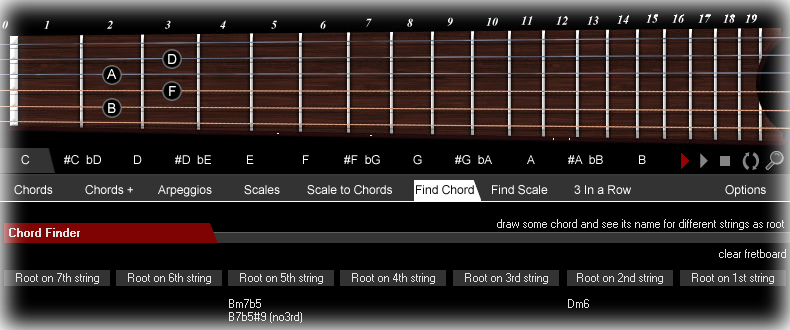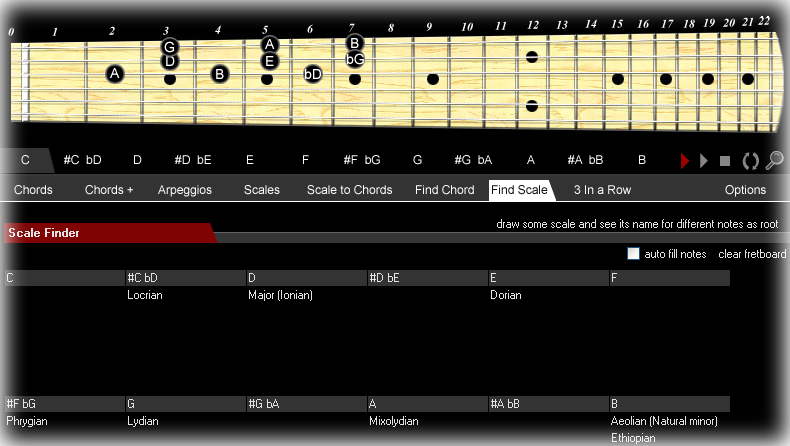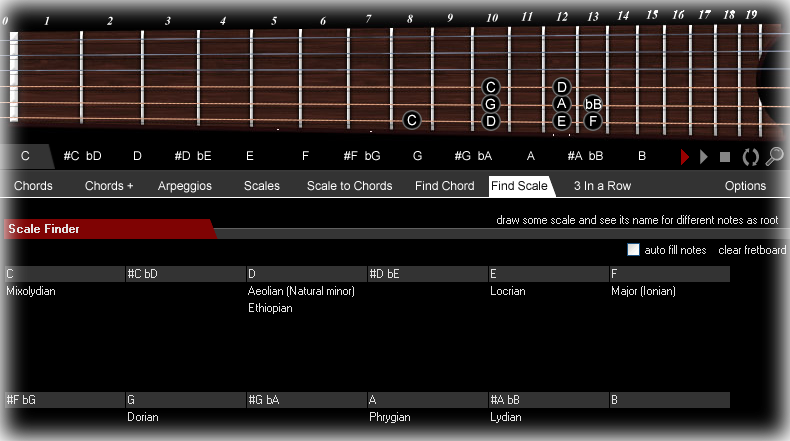Chord finder
Draw some dots on fretboard. If a chord is recognized its name will be shown.
- clear fretboard will make fretboard empty, otherwise you should click on every dot you have drawn to delete it.
Tip:
|
Use it to find equivalent chords (which contains same notes). In jazz style music you can then substitute one for another if it sounds good. Even if notes are the same its order and bass note can make a chord to sound totally different so experiment.
Drawing, for example, Am7 chord will show that it is the same chord as Cadd6
|
Scale finder
Click the frets to draw some notes. If a scale is recognized then its name will be shown. Usually it is the case that a scale in a particular key is constructed from same notes as some other scale in other particular key,for example, C major pentatonic and A minor pentatonic contain exactly the same notes. Playing for a while with this feature relations between different scales will become more obvious to you.
- auto fill notes if checked fretboard will automatically fill all occurrences of notes you have drawn. Those notes will somewhat transparent so you can distinguish between notes you have drawn and those which were auto filled
- clear fretboard will empty the fretboard, otherwise you should click on every dot you have drawn to delete it.
Tip:
|
One day surfing on the internet you finally found an exotic scale called “Mela Bhavapriya” and quickly loaded “Chords & Scales” to see it in its all glory. Damn! There is no such a scale in this program…But you can draw it in “scale finder” page and save that image (right click fretboard) if you really plan to spend some time over that “Mela Bhavapriya” scale.
Well,it would be better if it is already included in application, but making this program i found that including all known scales would not be of a reall benefit.
|